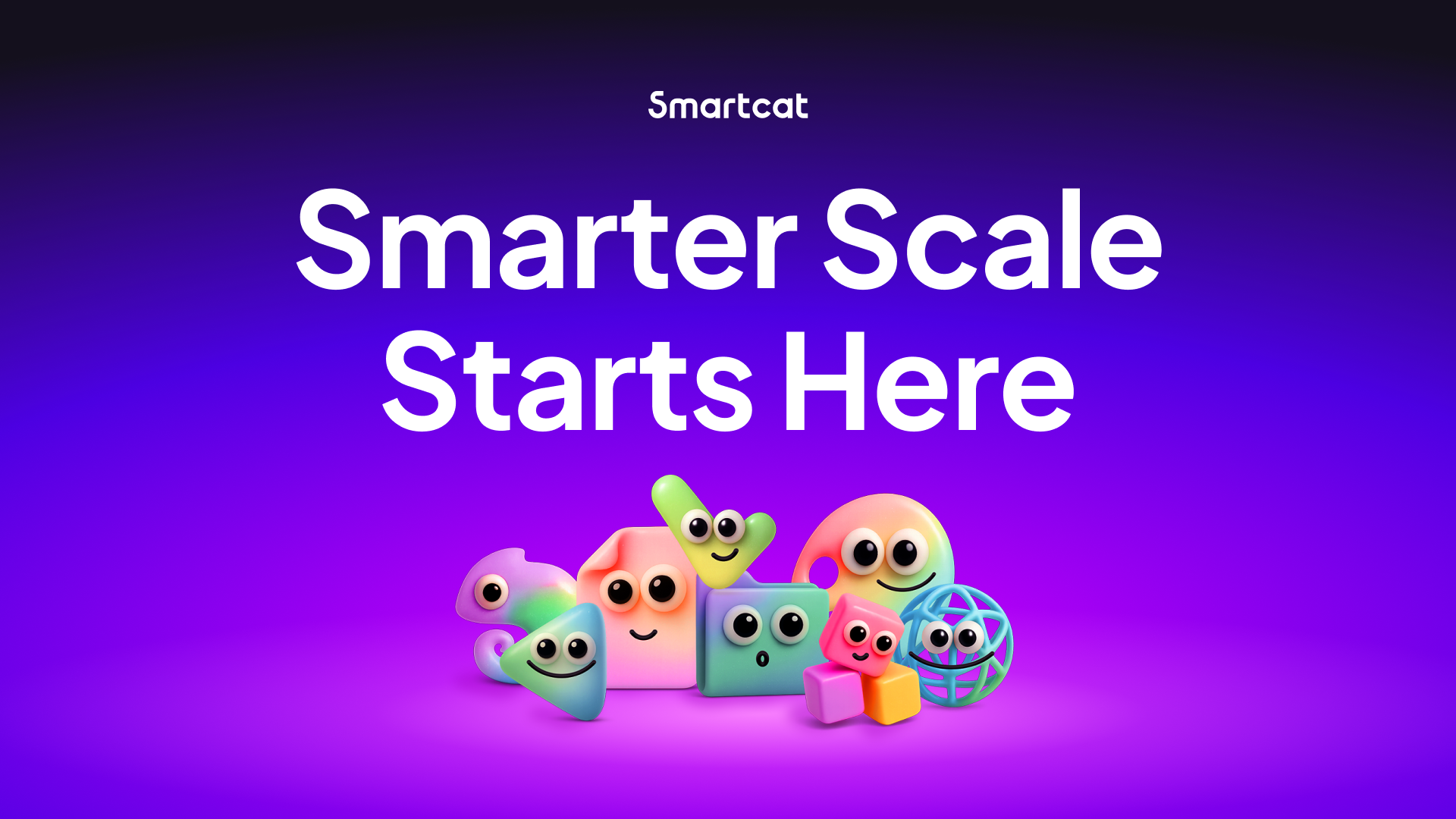2025 Product Releases and Updates: Your All-in-One Overview

The future of global content is here. In 2025, we launched Smartcat AI Agents — expert-enabled automation that creates, translates, and localizes content all at the same time.
This release sets a new standard for how teams scale with AI. Alongside it, we shipped major updates across video, learning, integrations, and enterprise control, all designed to help you move faster, stay consistent, and unlock growth across languages.
🤖 Spotlight: Introducing Smartcat AI Agents
Creating and scaling global content is hard. You juggle deadlines, vendors, file formats, review loops, and last-minute requests. AI tools are not helping much, either. They are disconnected from your systems, do not understand your process, and do not scale across teams. Instead of saving time, you spend more of it forcing tools to work together. Smartcat AI Agents change that.
Smartcat AI Agents automatically create, translate, and localize content at the same time, helping your team move faster with less effort. Trained by your experts and continuously learning from feedback, they keep every asset consistent with your brand, voice, and compliance rules. Whether you are launching a campaign or scaling into a new region, AI Agents deliver results that matter:
Grow every market faster by publishing multilingual content on day one
Reduce costs by replacing disconnected tools and manual handoffs
Protect brand quality with expert-enabled agents that improve with every edit
Increase team productivity by automating repetitive tasks across workflows
We will begin rolling out AI Agents to customers through August and September, with flexible options to onboard at your own pace.
Learn more about AI Agents or get a demo today.
📄 Document Translation & Formatting
More control, accuracy, and visual context across file types.
Image Translator: End-to-End Visual Content Translation
Translating text inside images used to mean switching tools and handling layout manually. Now, Smartcat makes it possible to translate images from start to finish — all in one place.
Upload image files (PNG, JPEG, JPG) and get a fully translated version that preserves layout, design, and brand voice. You can edit text, fonts, colors, and orientation directly in Smartcat, with translation memory and workflow support built in.
This is a one-step solution that helps you deliver on-brand images in 140+ languages. Learn more or visit our help center for a deeper dive.
Work more efficiently with PowerPoint slide previews
You can now preview PowerPoint files in the editor, giving reviewers and translators better layout context, no download needed. All slides appear in one scrollable view.
Preview and edit Excel files with more confidence
Switch between source and target previews, click directly on spreadsheet cells to navigate, and see edits reflected live. Available for both monolingual and multilingual Excel files.
Preview IDML files without InDesign
Smartcat now shows a visual preview of IDML files, so reviewers and translators can see the original layout without needing InDesign.
Translate scanned PDFs automatically
Smartcat now detects image-only PDFs and routes them through image translation. Upload, review, and export fully translated PDFs in one step.
Preserve layout perfectly when translating complex PDFs
Use the new image-based parsing option to retain exact layout in PDFs where formatting is critical. Ideal for slide decks, reports, and scanned brochures.
Get better PDF translation quality with upgraded OCR
Smartcat now uses Adobe OCR to process PDFs, improving accuracy, preserving layout, and eliminating corrupted text and images.
Better support for Apple localization formats
.xcstrings and .stringsdict file formats are now supported, making it easier for iOS and macOS developers to manage app localization.
These formats improve how strings are structured and formatted, helping translations stay accurate and grammatically correct across languages.
Multi-level nesting in .stringsdict is not supported, as it often leads to localization issues. Our team is happy to recommend best practices if needed.
Keep paragraphs intact when translating Word documents
You can now choose to keep full paragraphs as single translation segments when uploading Word files.
This helps avoid awkward sentence splits, especially in documents with abbreviations, academic formatting, or industry-specific language, and makes translation easier to manage and review.
The setting can be enabled during upload and saved as the default for your workspace.
Video & Audio Localization
Create and localize multimedia content at scale — faster, with more control.
Translate and voiceover audio for localized videos
Smartcat now supports audio translation and AI voiceover generation, making it easy to create localized voice tracks for your videos.
Upload audio or subtitle files and generate voiceovers in multiple languages, ready to drop into any video editor for full localization.
Make videos more accessible with subtitle burn-in
Export videos from Smartcat with subtitles permanently embedded, ensuring they display correctly on every device and platform. This makes your content easier to understand, share, and localize.
This helps you support viewers with hearing impairments, distribute content across platforms that don’t support external subtitles, and pair translated text with AI voiceovers for multimodal localization.
Voice cloning for AI voiceovers (Beta)
We're introducing voice cloning to help you generate more natural, personalized audio using your own voice or a preferred speaker.
Ideal for training content, executive communications, and multilingual marketing materials.
We’re inviting customers to try this beta and help shape its future. Reach out to your Smartcat contact to join.
Make AI-dubbed videos feel more natural
Keep original background music or ambient sound when using AI voiceovers, for more polished and natural-sounding results.
No more overlapping voiceovers in previews
AI voiceovers now adjust speaking speed to fit subtitle timing, reducing overlaps and improving alignment during preview. If a cue is still too long, it stays flagged for editing
Edit subtitle timing visually with timeline-based controls
You can now fine-tune subtitle cues for AI-dubbed videos directly on a timeline — no manual timecode editing required.
Drag and resize subtitle segments to match your video’s pacing more accurately. This makes subtitle review 2–3× faster and cuts timing corrections down to minutes, not hours.
Edited cues now generate voiceovers correctly
Merged or split subtitle cues will no longer be skipped during AI dubbing.
No matter how you edit the subtitles, Smartcat now ensures every cue is included in the final voiceover, making the process more reliable and reducing post-editing effort.
Your Video Editor translations now improve over time
When you review and complete a video translation, Smartcat will remember your edits and apply them to future videos — making translations more accurate, consistent, and personalized over time.
Edit and dub video subtitles directly in Projects
Subtitle translation no longer lives only in Smartcat Drive. With this update, the Subtitle Editor is now available inside Projects.
Only available for certain customers. Please reach out to your CSM or email [email protected] to learn more.
🎓 Learning & Course Localization
Track progress, control quality, and simplify course translation.
Track learner progress with SCORM scoring options
The Course Editor now includes SCORM scoring parameters on the Export page, giving you more control over how progress is tracked in your LMS.
You can track course completion by content or quiz results, set thresholds, limit quiz attempts, and define what completion status is reported.
This update improves assessment accuracy and makes Smartcat courses easier to track in corporate learning environments.
Improved support for Articulate Storyline XLIFF files
Translating eLearning content just got smoother. Smartcat now supports both XLIFF 1.2 and 2.0 exports from Articulate Storyline, so teams can work with whichever format fits their workflow.
This update also brings smarter sentence-based segmentation with fewer formatting tags, reducing errors and making it easier to reimport translated content into Storyline without issues.
Better editing experience for Easygenerator XLIFF files
Smartcat now offers dedicated support for XLIFF files exported from Easygenerator, improving both the translation quality and editing experience.
Segments are now shorter and cleaner, with less HTML clutter — making translations easier to read, edit, and review.
Live preview is not yet available but is under consideration for future updates.
Enterprise Features & Admin Controls
Built-in governance and team management at scale.
Customize how DITA content is translated
Technical documentation often requires more control over what gets translated and how. Smartcat now supports customizable translation behavior for DITA files, allowing Enterprise teams to define which parts of content should be translated, preserved, or styled in specific ways.
This gives you the flexibility to meet product readiness, localization guidelines, and user expectations — all without manual post-editing.
Faster, more reliable contributor payouts with new work verification rules
We’ve improved the work verification process to ensure contributors are paid on time and without unnecessary delays.
Work is now verified automatically either when the next stage in a project is completed or after 15 days, whichever comes first. This removes ambiguity, speeds up payouts, and reduces manual oversight for project managers.
This update is live for all users and is part of a broader effort to improve invoicing and payment timelines across the platform.
More control over workspace privacy and admin access
Enterprise customers now have more flexibility in how workspaces are managed and shared across their organization.
You can choose between open, private, and hidden visibility settings to control who sees what — whether you're onboarding new users, keeping internal teams focused, or restricting access entirely. You can also assign Workspace Administrators across any workspace, giving the right people the right level of access and control.
These updates make it easier to scale collaboration without losing structure or visibility.
Integrations & Ecosystem
Connect Smartcat to your tools and localize content faster.
Translate Sitecore pages directly from your CMS
You can now send pages from Sitecore to Smartcat for translation and receive them back without leaving your CMS.
This integration supports Sitecore XP (on-premise, versions 9.x and 10.x) and Sitecore XC (cloud), making it easier for enterprise teams to manage multilingual web content at scale.
We are looking for customers to join the beta. If interested, reach out to your CSM or email [email protected].
Translate structured content at scale with Paligo
Managing multilingual technical content can be slow and manual. With Smartcat’s new Paligo integration, content teams can streamline how documentation gets translated.
You can automatically send and retrieve structured content for translation in bulk, reducing copy-paste work and improving consistency across docs.
This is an integration that lives in Smartcat. No plugins or external apps required.
Speed up product localization with inriver
Keeping product information consistent across languages and platforms is a challenge. Our new inriver integration simplifies how ecommerce and catalog content gets localized.
You can translate product data in bulk, automate updates, and eliminate the need to manage content manually across tools.
Localize Optimizely websites without leaving the platform
Smartcat now integrates directly with Optimizely, making it easier to translate digital experiences like web pages and landing content.
Users can manage translations in one place, with automated import, translation, and export. This means faster go-to-market for localized sites and a more efficient workflow for marketing and web teams.
More flexible workflows in the Google Sheets integration
Users can now choose from three predefined workflows or apply their own project templates when sending content for translation from Google Sheets.
This update removes previous limitations and allows teams to use translation memory, glossaries, and full project workflows — not just real-time or one-step translations.
Now you can manage quality, scale, and control directly from your spreadsheet.
Localize Zendesk automated replies with Dynamic Content
Translate Zendesk Dynamic Content directly in Smartcat to deliver consistent, multilingual automated responses.
Translate OneDrive and SharePoint documents in one place
Smartcat now connects with both OneDrive and SharePoint, making it easier to translate business documents stored in Microsoft 365.
You can import, translate, and export files directly from these platforms — with no downloading, copy-pasting, or switching tools. It’s a faster, more centralized way to manage multilingual content across your organization.
Finance & Billing
Simplify operations and align Smartcat usage with internal finance workflows.
Automated Provisioning for All Plans
Managing subscriptions just got a lot easier. With our latest Finance & Billing update, all features, settings, and fees are now automatically provisioned for every plan — including self-service Starter subscriptions with Smartwords packages.
This means that when a subscription is activated, renewed, or downgraded, 90% of previously manual operations are now handled automatically. Teams no longer need to manage settings or billing details by hand, freeing up time, reducing errors, and improving the self-service experience for customers at every tier.
Simplify financial reporting a Purchase Order numbers
Enterprise customers can now add Purchase Order (PO) numbers to their Smartcat transactions, making it easier to align platform spend with internal budgets.
This helps streamline accounting, improve reporting accuracy, and reduce manual reconciliation efforts for finance teams.
A cleaner, easier-to-navigate Invoices page
We refreshed the Invoices page UI for a clearer, more consistent experience and to pave the way for future improvements.
Platform Performance & Infrastructure
Speed, reliability, and better handling of complex content.
Faster and more reliable uploads for large files
Smartcat now supports a new upload method that improves speed and reliability for large files like video, SCORM, PDFs, and audio.
Files are uploaded in parts, so if something goes wrong mid-upload, the process continues without restarting. This works across the entire platform, whether you're creating a new project or adding files to an existing one.
Looking Ahead
From AI Agents to workflow automation, every update in H1 brings us closer to a future where multilingual content is faster to create, easier to manage, and fully integrated into how global teams work.
And we’re just getting started. You’ll see even more from us — deeper integrations, smarter automation, and growing global markets faster.